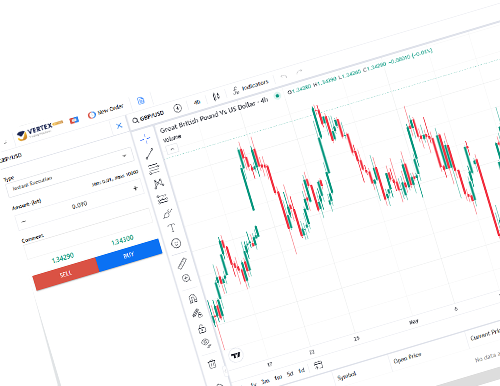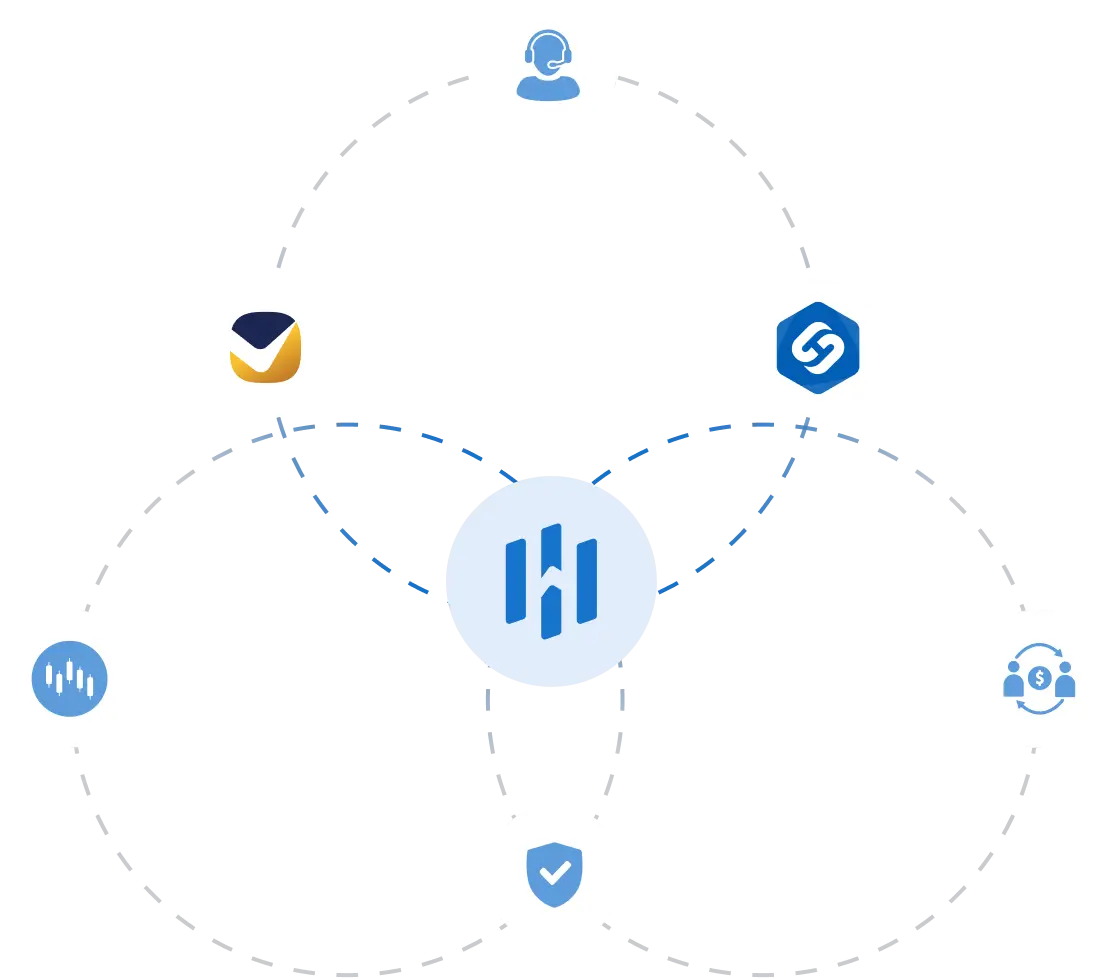You do not get a second shot at a good first impression in the brokerage world. In reality, no client is going to be wowed by a platform that feels like it came straight out of ancient times. Traders today demand performance, along with identity, speed, and a smooth operational flow behind the scenes.
That is where HS Trader stands out. The platform gives brokers something they have actually been asking for: a fast, clean, and flexible trading platform that does not require a small army of engineers to get moving.
This guide explains how you can tailor HS Trader to meet your technical, visual, and operational needs. From interface branding to structural control and third-party integration, this is a breakdown of how customizing trading platform for brokers works in the context of HS Trader.
Custom Appearance with Full Brand Identity
HS Trader supports a fully brandable interface across mobile, desktop, and web. Brokers can apply their logo, visual theme, and naming throughout the platform. This is especially useful for firms that prioritize a unified experience across devices.
You can request a white-labeled mobile application and desktop version that reflects your firm’s brand. Delivery is typically completed in five to ten business days. The process does not require development resources on your end.
For any broker evaluating options, white label trading platform customization is no longer just a marketing benefit. It is part of what defines a seamless client experience. Traders feel more confident when the interface aligns with your firm’s presentation standards.
HS Trader allows this without complicated procedures. It simplifies how your brand is presented on every screen your client interacts with.
Configuration for Your Brokerage Model
Every brokerage works differently. HS Trader recognizes this by allowing firms to configure platform behavior directly through the admin panel. Symbol-level control, spread settings, commission structures, and group management are available without additional extensions.
The system supports both A-Broker and B-Broker business models. Brokers can configure margin rules, swap logic, and tiered commission settings depending on how they operate.
This flexibility addresses a frequent limitation in other platforms, where adapting to unique models often requires custom development or external plugins. With HS Trader, brokers can carry out most operational changes on their own.
This level of access is part of what defines customizing trading platform for brokers in practice. You are not boxed into predefined workflows. Instead, the platform adjusts to match how your brokerage runs its daily operations.
Fast and Functional Deployment
For many firms, speed of setup is just as important as functionality. HS Trader supports full platform deployment in less than one hour. A pre-seeded default environment allows you to begin testing immediately with example data.
There are no downloads required to begin. Both trader and admin environments are accessible from modern browsers. This significantly lowers the time between inquiry and active usage.
Firms that need to move quickly or want to evaluate a working platform without setup delays will find this structure useful. If you are looking for a fast launch trading platform, HS Trader provides a direct answer. The process is clear, fast, and easy to manage without technical assistance.
This simplicity benefits smaller brokerages with limited IT resources, but it also helps larger firms evaluate the platform efficiently before scaling usage.
Integration with External Systems
Modern brokers often rely on more than one system. CRMs, partner dashboards, risk engines, and onboarding tools must connect to your trading platform. HS Trader supports this by offering full trading platform API integration and access to development kits.
You can connect to third-party tools using REST API and WebSocket access. Developers can also use SDKs in Python, Go, or C# depending on their internal setup. This enables practical use cases such as syncing account data, triggering event-driven notifications, or automating internal reports.
For brokers building proprietary workflows or connecting to specialized systems, this level of access is essential. The integration process does not rely on closed modules or internal approval. It is designed for brokers who want clarity and autonomy when expanding functionality.
In most cases, trading platform API integration is the deciding factor for technology teams looking to scale or modernize their infrastructure. HS Trader makes that path more accessible by providing full documentation and an open structure from the beginning.
If your brokerage needs development control, SDK customization trading platform functionality is already available without needing to unlock it separately.
Client Support Inside the Platform
HS Trader includes a built-in support feature that allows users to submit inquiries directly from the trading interface. This removes the need for separate help desks or third-party ticketing systems.
For brokerages that want faster communication with clients, this is a useful feature. It simplifies response times and improves clarity, especially during periods of high trading activity.
Support requests are sent through the interface and arrive directly in the platform’s admin panel. This creates a record of interaction without requiring multiple logins or external tools.
Although it may appear small, this built-in structure plays a part in how firms configure broker trading software to create better user experiences. It supports traders in real time and reduces the burden on external support systems.
Access Across Devices with Consistent Behavior
Traders expect consistency whether they are using mobile, desktop, or browser terminals. HS Trader delivers a uniform interface across all supported platforms. This includes a web-based trader terminal, branded desktop client for Windows, and native mobile apps for iOS and Android.
Each version is designed to reflect the same trading flow and system layout. This allows your clients to switch devices without having to relearn the interface. For brokers managing a large user base across different devices, this creates fewer training issues and improves usability.
It also simplifies onboarding and internal training. Your team can use one interface to explain functionality across all devices.
The ability to deliver the same environment on multiple platforms is another way HS Trader helps configure broker trading software around broker and client expectations.
Who Can Benefit from This Level of Customization
HS Trader is suitable for a wide range of brokers. New firms can use the default setup to launch immediately and adapt the system as they grow. Mid-size brokers can scale usage without restructuring operations.
Technology teams looking for development freedom will find the APIs and SDKs well-documented and open. For firms coming from other systems such as Meta5 or cTrader, HS Trader supports data migration and familiar order models.
What defines suitability in this case is not the size of the firm but the value placed on control, setup speed, and compatibility. Brokers who prioritize brand ownership, structure flexibility, and system connectivity will find that SDK customization trading platform features are available early, not buried behind custom pricing or delays.
Conclusion
Customizing HS Trader allows brokers to shape the trading platform around their business. It removes barriers, simplifies deployment, and keeps control where it belongs.
The tools for customizing trading platform for brokers, implementing white label trading platform customization, and enabling trading platform API integration are already in place. The structure is ready to support how your team wants to operate.
If your business is looking for a platform that works without extra layers, HS Trader is a direct and dependable option.
To explore the platform or request a walkthrough, experience the HS Trader demo or contact the team at Hybrid Solutions.